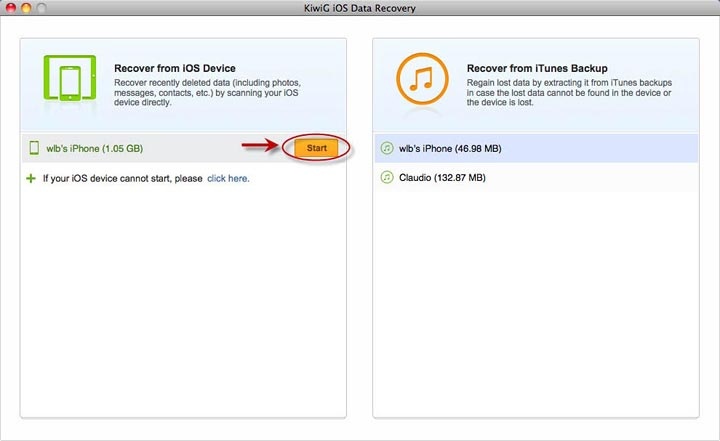KiwiG iOS Data Recovery for Mac Free 5.6.2
Free Version
Publisher Description
KiwiGeeker offers KiwiG iOS Data Recovery for Mac Free with newly updated features for all iOS devices.This software comes to help Mac users handle data loss problems caused by accidental deletion, virus attack, jailbreak failure, iOS upgrade, stuck in black/white screen with Apple logo, etc. We prefer to call it Data Doctor, for it being able to restore almost common data up to 12 types- photo, video, contact, call history, calendar, etc. It covers all current iOS devices, incl. the newly iOS 7, iPhone 5s/5c, iPad Air, iPad Mini with Retina display. Use it to perform the recovery directly from a device, or open it to retrieve backed up data from iTunes backup. Simple operation steps with just a few clicks, you can deal with complicated data loss problems.
Supportive devices: iPhone 5s/5c/5/4s/4/3GS, iPad 1/2, the New iPad, iPad 4 and iPod touch 3/4/5
Coverable files: contact, message, call history, calendar, note, reminder, safari bookmark, camera roll, photo library, photo stream, message attachment, voice memo, etc.
What's new: support to recover WhatsApp chat history and encrypted iTunes backup.
About KiwiG iOS Data Recovery for Mac Free
KiwiG iOS Data Recovery for Mac Free is a free software published in the File & Disk Management list of programs, part of System Utilities.
This File & Disk Management program is available in English. It was last updated on 19 March, 2024. KiwiG iOS Data Recovery for Mac Free is compatible with the following operating systems: Mac.
The company that develops KiwiG iOS Data Recovery for Mac Free is KiwiGeeker Software Company. The latest version released by its developer is 5.6.2. This version was rated by 1 users of our site and has an average rating of 3.0.
The download we have available for KiwiG iOS Data Recovery for Mac Free has a file size of 61.87 MB. Just click the green Download button above to start the downloading process. The program is listed on our website since 2014-01-10 and was downloaded 61 times. We have already checked if the download link is safe, however for your own protection we recommend that you scan the downloaded software with your antivirus. Your antivirus may detect the KiwiG iOS Data Recovery for Mac Free as malware if the download link is broken.
How to install KiwiG iOS Data Recovery for Mac Free on your Windows device:
- Click on the Download button on our website. This will start the download from the website of the developer.
- Once the KiwiG iOS Data Recovery for Mac Free is downloaded click on it to start the setup process (assuming you are on a desktop computer).
- When the installation is finished you should be able to see and run the program.